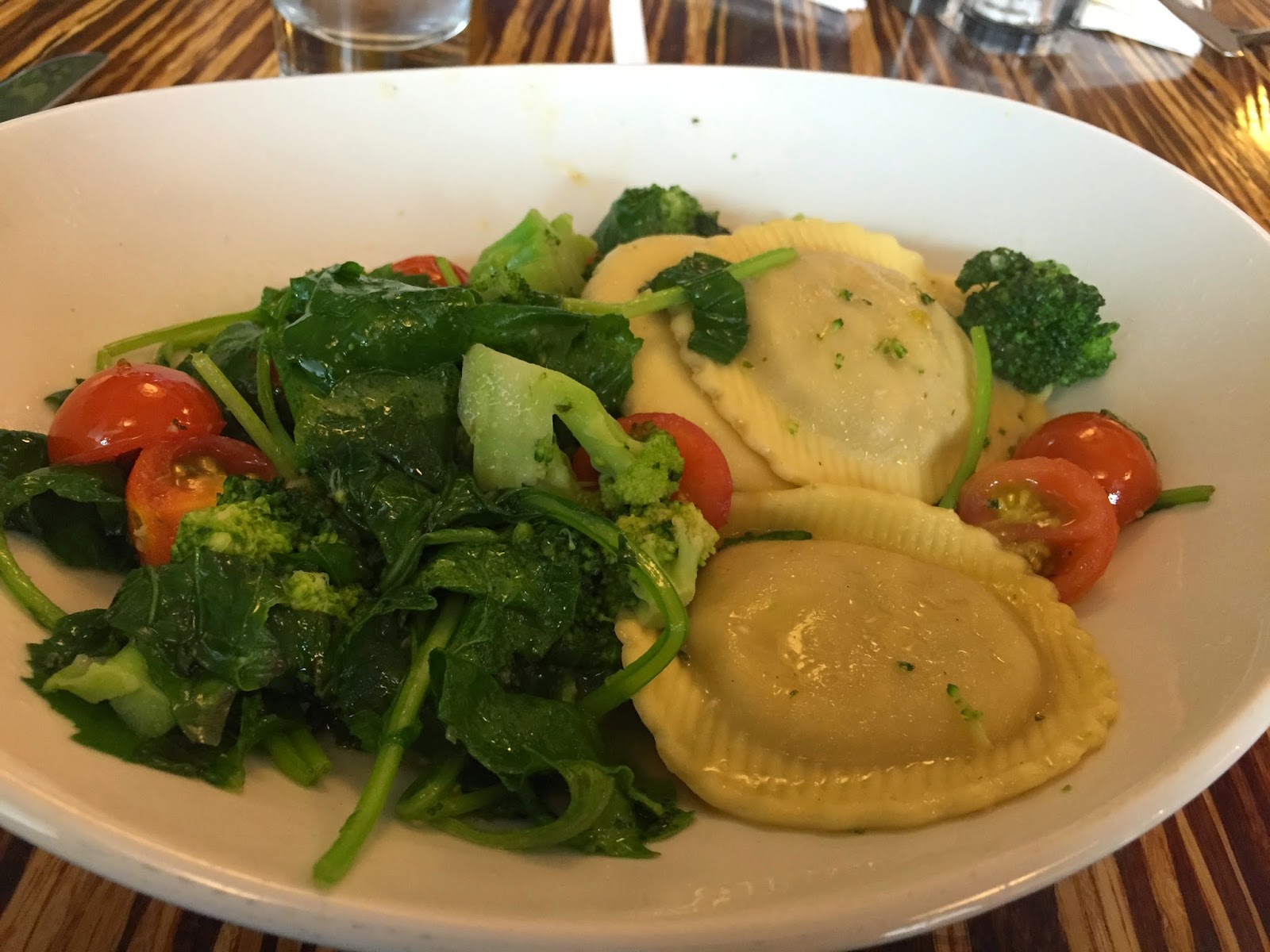Some sweet news for Moto G users in Brazil and India! Android 5.0, Lollipop, is now fully available for download to all Moto G (1st and 2nd Gen.) smartphones bought through Flipkart and Airtel in India and through Motorola.com and retail in Brazil. This makes Lollipop available to millions of Moto G users across the two countries. If you haven’t already been prompted to download the new update, you can also pull the update by going to Settings > About Phone > System Updates. If you have a first-generation Moto G, you’ll need to ensure that you have the latest version of Motorola Update Services from the Play Store.
As you unwrap the new software, we wanted to use this week’s Download—our regular spotlight on software—to answer three of the most frequently asked questions we’ve been hearing about our upgrade process.
Read more ►
As you unwrap the new software, we wanted to use this week’s Download—our regular spotlight on software—to answer three of the most frequently asked questions we’ve been hearing about our upgrade process.
How come everyone doesn’t get the upgrade as soon as Google releases Lollipop?
Though we try to make the process seem easy, it’s actually pretty complicated. That’s because we want to ensure a quality experience across every device that gets the upgrade. Let’s do a quick recap of how a major new version of Android comes to your phone.
Google improved the Android release process with Lollipop, which was important because Lollipop is the biggest and most ambitious release of Android ever. Everyone needed time to adapt. Several developer previews were released early so that developers—and device and chipset manufacturers that are part of the early access program—could kick the tires.
A critical milestone occurs at the “public push” of a new version of Android—when Google releases the source code to the Android Open Source Project (AOSP), typically with the introduction of a new Nexus device.
At this point, we are able to start testing the software with most other third parties, such as local carriers in different markets and various governing organizations. The process varies from region to region. Fortunately, one benefit to shipping cleaner software with no skins and less bloatware is that it allows us to test more quickly with fewer third-party apps to validate. This enables us to bring you updates even faster.
Once the testing is done, we are able to begin pushing the update to your device.
Even though Lollipop was way bigger than past releases, we raced to beat our prior record, releasing the first upgrades to Moto X (2nd Gen.) Pure Edition just eight days after the public push.
How come some users in my country get the upgrade and not me?
Before releasing an upgrade widely, we perform “soak” tests, during which we release the software to a small group of users so that we can monitor performance data and user feedback over several days to make sure everything looks good.
It is very important to us that an upgrade improves your experience. The soak test can reveal problems that need to be fixed, and based on the feedback we may decide to tweak or incorporate new changes to correct any issues.
Sometimes we expand to a larger set of users to account for issues that might only appear in a bigger group. Once we’ve taken these steps, we open the upgrade for all users for that model and country combination. If you see someone posting a screenshot or tweeting that they got the upgrade, and you still haven’t received it, they are likely part of a soak test group.
If you’d like to learn more information about soak tests and the Motorola Feedback Network, you can visit this page.
When will the upgrade for my specific device be available?
You can see which products will be receiving the Lollipop upgrade on our software upgrades page, however there may be many different software builds for each device to develop and test, so availability times can vary by carrier and region. We’ll always announce upgrades as soon as they become available.
Carrier partners often have additional features and test requirements that need to be completed for each device. These requirements vary from carrier to carrier and across different regions. They also have lab testing times that can range from weeks to months. In some cases, devices on older or less powerful chipsets may need more work to ensure good performance when running Lollipop.
We hope you enjoy this latest push of Lollipop! Let us know what other questions you have on Google+, Twitter, and Facebook, and we’ll keep answering. You can also check the software upgrades page for the latest status of your device and read our support FAQs and release notes for more information.
Posted by David Schuster, Software Updates