Editor’s Note: Emily Price is a freelance tech journalist in San Francisco. We invited her to share her experience using Moto Hint, a discreet wireless ear bud that can give you complete control over your phone.
Bluetooth headsets are typically bulky, uncomfortable and pretty dorky looking. I’ve steered clear of them for the most part, but when Motorola released Moto Hint a few months ago, I had to give it a try. When paired with my Moto X (2nd Gen.), the tiny headset is capable of doing some pretty awesome stuff. Here are a few of my favorite things to do with Hint.

Get the weather
The weather in San Francisco isn’t as easy as just knowing what season it is. One day can be warm and sunny, while the next makes you want to bundle up in your favorite winter wear. While I’m getting ready in the morning, I can ask Hint what the weather is outside and decide if I need to grab a hoodie before heading outdoors.
Listen to my schedule
My morning typically kicks off with a walk around my neighborhood with my dog. While I’m leashing him up I can have Hint give me a rundown of my schedule for the morning and find out whether I need to grab a jacket or umbrella for our stroll. By the time we’ve made it downstairs to head outside I already have a good feel for my day.
Directions while biking
If you’ve ever tried to bike and look at Google Maps for directions, you know it’s not easy. If you’re trying to bike around San Francisco and dodge taxis, street cars and enthusiastic entrepreneurs — it’s downright impossible. One of my favorite uses for Hint is getting turn-by-turn directions in my ear while biking around the city. It’s tons better than trying to bike wearing headphones (you can’t hear the road) or constantly looking down at your phone.
If you’ve ever tried to bike and look at Google Maps for directions, you know it’s not easy. If you’re trying to bike around San Francisco and dodge taxis, street cars and enthusiastic entrepreneurs — it’s downright impossible. One of my favorite uses for Hint is getting turn-by-turn directions in my ear while biking around the city. It’s tons better than trying to bike wearing headphones (you can’t hear the road) or constantly looking down at your phone.
Play some tunes
I use Hint occasionally to listen to some tunes while I’m walking my dog or heading to my next meeting. Hint pulls music from YouTube, and I’ve found myself using it to play a tune I can’t get out of my head. The week before I went to see the Generationals play in San Francisco, Hint was pumping out their tunes daily.
Quick Google searches
I work from home, which means those questions you typically ask your coworkers? I ask them out loud to no one like a crazy person. With Hint, I can ask important questions like “What day is Christmas on this year?” and get an answer back instantly, without the need to pick up my phone or open another browser window in Chrome.
Easy texting
Texting is another thing I’ve really enjoyed doing with Hint. My Moto X can be charging across the room, and I can text friends about evening plans without having to touch my phone.
Texting is another thing I’ve really enjoyed doing with Hint. My Moto X can be charging across the room, and I can text friends about evening plans without having to touch my phone.
Answer calls without finding your phone
My phone typically lives in my purse or book bag when I’m out and about. With Hint, when a call comes in I can answer it without having to dig around in my bag and figure out where my phone is.
Easy call transitions
I’ve found myself reaching for Hint quite a bit at the end of the day. Around 6pm I’m often trying to cook dinner, which also happens to be when all my friends from back home decide they want to call and chat. With Hint, I can chat with friends while keeping my hands free for chopping veggies and even place calls myself without ever touching my phone.
Post to Facebook
Posting to Facebook using your voice isn't something you're probably going to do often, but it's a pretty killer feature. One day I remembered I needed to find someone to watch my dog Tucker the following weekend while I was at a wedding. From my bike, I posted a status message on Facebook asking if any of my friends can help out with the fur ball. By the time I got home, I already had a few messages.
Remind me to buy beer
I’m a huge craft beer fan. Unfortunately, my neighborhood doesn’t have a real good place to buy some of the brews I like to drink. With Hint, I can set a reminder to pick up some of the rare stuff when I’m downtown for meetings and near some better bottle shops.
Posted by Emily Price, Special to the Motorola Blog


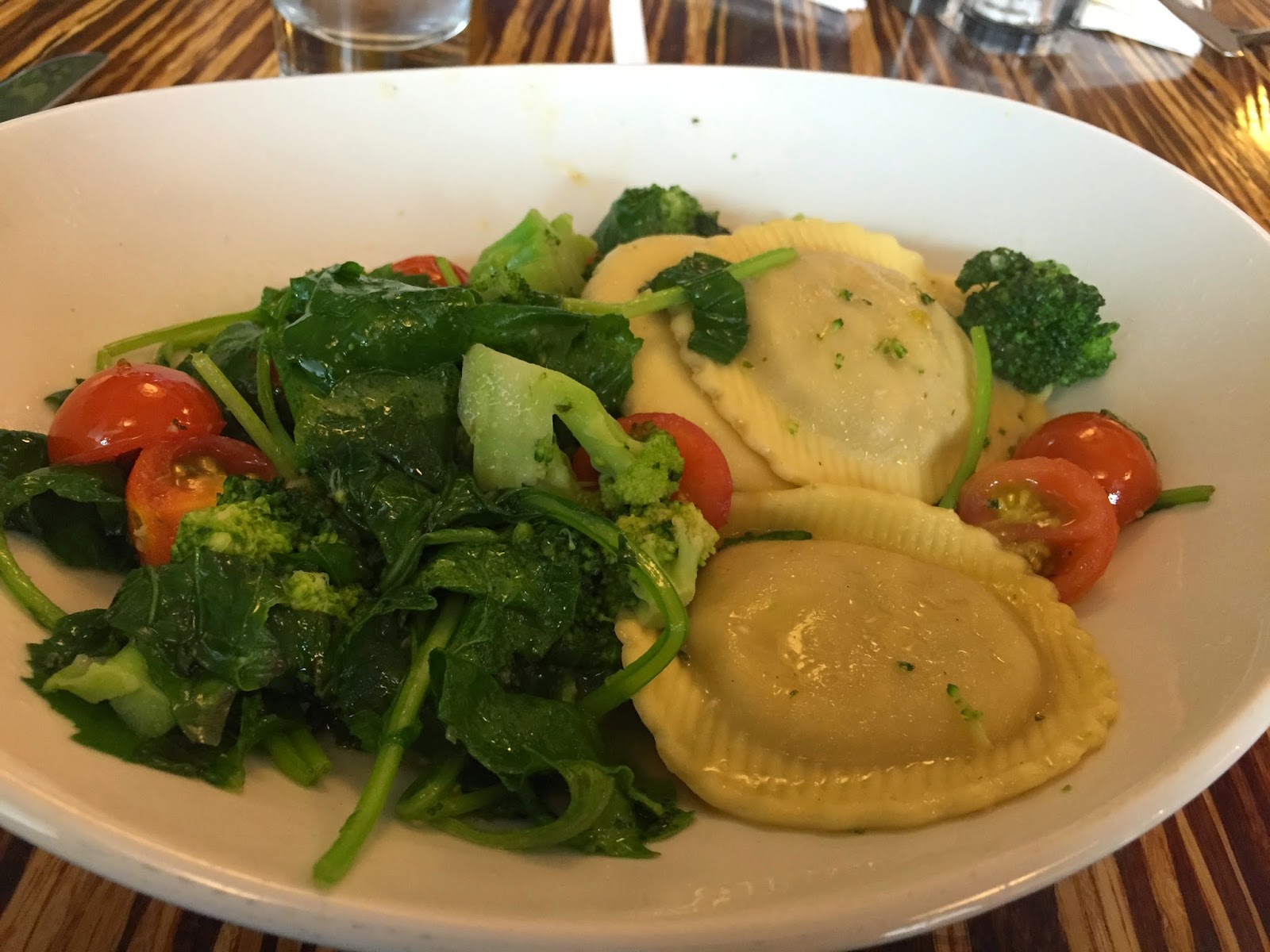





0 comments:
Post a Comment