Through its latest update (version 1.5) on the application of My Xbox Live, Microsoft provides support to make the iPhone as a controller console Xbox 360. Unfortunately, although the same application is also available for other IOS devices such as iPad and iPod Touch, this feature only runs on iPhone version.
As quoted from howto.cnet.com, these features take advantage of WiFi wireless network technology. Therefore, in order to take advantage of this feature the user must connect the Xbox 360 console and the iPhone is held to the same WiFi network. If so, users simply change the settings for Xbox Companion to Available, which can be accessed through the choice of System Settings> Console Settings> Xbox Companion.
Afterwards, users simply connect the iPhone to the Xbox through the application of the My Xbox Live which available for free on the App Store, by selecting Connect to Xbox are available in the Quick Play menu. Notification that the iPhone has been connected with the Xbox will appear on your TV screen, while the iPhone screen will display a virtual keypad Xbox controller. And users can enable iPhone as an Xbox controller.
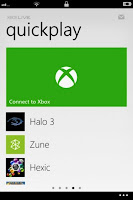





0 comments:
Post a Comment